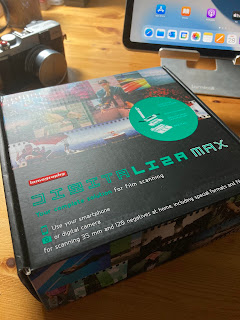“The gist of it though is that if we want to succeed at anything, and particularly an artistic endeavour, the most important thing we can do is to simply start.”
The quote above is from Dave Whenham’s recent blog post. (For relevant links see the bottom of this post). I’ve been struggling to put a new post together for some time and with one thing and another failed to get around to it. Then I read the wise words in Dave’s post and thought - just get stuck into it! This post is the result.
Santa very kindly sent me a Digitaliza Max for Christmas. A device for scanning 35mm and 120 film negatives using either a smart phone or digital camera.
For some time I’ve using a small Kodak desk scanner to scan my negatives - It’s ok but the quality is poor. I don’t have a flatbed scanner or the space for one or a macro lens for the one camera I own that could do the job of ‘scanning’ my negs (Canon R/100). The price of a suitable macro is also beyond me just now.
So, after experimenting with a tripod, my iPhone and a mini light box I found that with the addition of an Apexel Macro lens which I already had for my iPhone SE, I was able to achieve reasonable results ‘scanning’ my 35mm negs but it was a total faff to sort out and keep things in place, level and lit properly.
This process however, did show me that if I had a light source beneath the negative and a means of holding the phone above I could achieve an acceptable result. I began looking around for something that would help me.
After browsing the Lomography website and reading reviews of the Digitaliza Max this looked like possible way forward for me, especially being very tight on space and short of the cash for a macro lens.
Long story short, I asked ‘Santa’ to supply me with the Digitaliza Max for Christmas and sure enough it arrived in my stocking! He’s a good bloke that Santa!
After some experimenting I can now say the set up works brilliantly well for me. I check my negs with the mini light box and linen tester, place them in the Liza, attach the phone (plus macro lens) to the copy stand and make a photograph of the negative, then Airdrop to my tablet and post-process in Affinity 2 or Snapseed (or both).
For me at least this is a very compact set up that I could afford giving me a better way to capture my negatives than my old Kodak desk scanner.